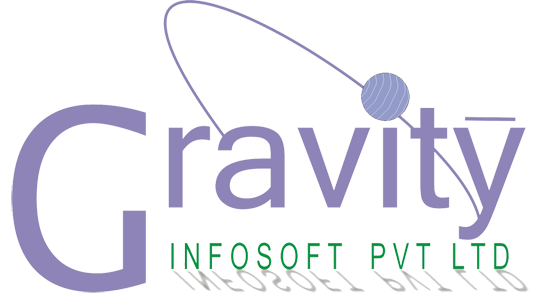Windows Games Development
Choosing the Right Game Development Tools
To begin creating a game for Windows, you need the right tools. Popular game engines include Unity, Unreal Engine, and Godot, each offering different advantages based on the type of game you want to develop.
Unity: This is one of the most popular game engines, known for its ease of use, robust features, and large community support. Unity is highly versatile, making it ideal for both 2D and 3D games.
Unreal Engine: Famous for its stunning graphics and advanced features, Unreal Engine is widely used in AAA games. It provides a high level of control over the game environment and visuals.
Godot: Known for being open-source, Godot is an excellent option for indie developers. It supports both 2D and 3D games and has a growing community.
For more advanced users, understanding DirectX and OpenGL is crucial. Both are powerful tools for rendering high-quality graphics, with DirectX being the native graphics API for Windows, and OpenGL offering cross-platform capabilities.
Windows has long been one of the most popular platforms for game development. Its versatility, large user base, and support for a wide range of game engines and development tools make it the go-to platform for indie developers and AAA game studios alike. Whether you’re a beginner or a seasoned game developer, creating games for Windows offers unique opportunities to explore complex game mechanics, immersive environments, and high-quality graphics.
In this article, we will dive deep into the essentials of Windows game development, from choosing the right tools and programming languages to designing and publishing your game. By the end of this guide, you’ll have a solid foundation to start or enhance your journey as a Windows game developer.

2. Choosing the Right Game Development Tools
To begin creating a game for Windows, you need the right tools. Popular game engines include Unity, Unreal Engine, and Godot, each offering different advantages based on the type of game you want to develop.
Unity: This is one of the most popular game engines, known for its ease of use, robust features, and large community support. Unity is highly versatile, making it ideal for both 2D and 3D games.
Unreal Engine: Famous for its stunning graphics and advanced features, Unreal Engine is widely used in AAA games. It provides a high level of control over the game environment and visuals.
Godot: Known for being open-source, Godot is an excellent option for indie developers. It supports both 2D and 3D games and has a growing community.
For more advanced users, understanding DirectX and OpenGL is crucial. Both are powerful tools for rendering high-quality graphics, with DirectX being the native graphics API for Windows, and OpenGL offering cross-platform capabilities.
3. Programming Languages for Windows Game Development
C++ and C# are two of the most commonly used programming languages in game development. C++ is powerful and offers granular control over hardware, making it a favorite among developers working with Unreal Engine. C#, on the other hand, is the language of choice for Unity developers due to its ease of use and performance.
While C++ and C# are the primary languages for Windows game development, other languages such as Python and JavaScript can be used for smaller games or for creating game scripts. The choice of language often depends on the game engine and the complexity of the game being developed.
4. Setting Up Your Game Development Environment
A well-configured development environment is critical to efficient game development. Visual Studio is the most popular IDE for Windows game developers, offering deep integration with both Unity and Unreal Engine. Here’s how to set up a basic environment:
Installing Visual Studio: Get the community version of Visual Studio and ensure that you include workloads for game development.
Configuring Your Engine: After installing Visual Studio, integrate it with your chosen game engine. Unity and Unreal Engine both offer plugins that allow seamless development within Visual Studio.
Setting up DirectX or OpenGL can be a bit more complex but is essential for developers looking to build custom game engines or work on graphics-intensive games.
5. Game Design Essentials
At its core, game design is about creating engaging experiences for players. This involves understanding game mechanics, developing compelling stories, and creating assets that support the game’s narrative. For Windows games, you must also ensure that your game is optimized for different types of hardware.
Game assets—such as sprites, textures, and 3D models—can make or break a game. Tools like Blender for 3D modeling and Photoshop for 2D assets are commonly used in game development.



6. Graphics in Windows Game Development
Graphics are a crucial aspect of any game, and Windows provides robust support for both 2D and 3D graphics. If you’re working with 3D games, learning how to optimize models, use shaders, and manage lighting is vital for performance. Similarly, 2D game developers need to focus on sprite animations, texture optimizations, and screen resolutions to ensure smooth gameplay.
7. Game Testing and Debugging
Testing your game is just as important as developing it. Windows offers various testing tools such as Visual Studio’s debugging tools, which can help you track down memory leaks, performance issues, and bugs. Automated testing can also be integrated into your game development pipeline to catch issues early on.
8. Publishing and Marketing Windows Games
Once your game is complete, the next step is to publish it. The Microsoft Store is the primary platform for distributing Windows games, although platforms like Steam, Epic Games Store, and GOG can also be used.
Marketing your game involves a combination of building a presence on social media, engaging with online communities like Reddit and Discord, and creating promotional content such as trailers. Monetization strategies include in-game purchases, ads, and premium game versions.
9. Trends in Windows Game Development
Windows game development is constantly evolving. Virtual Reality (VR) and Augmented Reality (AR) are two major trends gaining traction. As hardware becomes more powerful, the possibility of creating highly immersive environments becomes more accessible to developers. Indie game development is also on the rise, with platforms like Steam allowing smaller studios to thrive.
The future of Windows game development looks promising, with exciting innovations in AI-driven game design, real-time ray tracing, and cloud gaming.

Windows game development is a rich and diverse field offering numerous opportunities for both beginner and experienced developers. With the right tools, a strong understanding of game mechanics, and a well-optimized development environment, you can create games that captivate players and stand out in a competitive marketplace. Whether you’re developing a 2D indie game or a large-scale 3D game, mastering the essentials of Windows game development will open up new creative possibilities and help you succeed in the gaming industry.