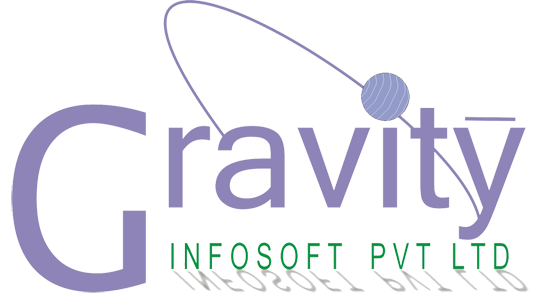Stage Design
Stage design for games, also known as level design or environment design, is the process of creating the interactive spaces where gameplay occurs. This involves crafting the physical and visual layout, incorporating gameplay mechanics, and ensuring the environment enhances the narrative and player experience. Effective stage design is crucial as it directly impacts player immersion, enjoyment, and engagement.
The Fundamentals of Stage Design for Games
1. Understanding Game Mechanics
Before designing a stage, it is essential to understand the core mechanics of the game. These mechanics dictate how players interact with the environment and should inform every aspect of the stage design. Questions to consider include:
What are the primary actions the player can perform (e.g., jumping, shooting, solving puzzles)?
How does the game handle movement and physics?
What are the key objectives and challenges in each stage?

2. Narrative and Thematic Consistency
Stages should align with the game’s narrative and theme to create a cohesive experience. This involves:
Story Integration: Ensuring the stage design supports the game’s story, whether it’s through environmental storytelling, scripted events, or level-specific objectives.
Thematic Elements: Using consistent visual and audio elements to reinforce the game’s theme and setting, such as a futuristic cityscape, ancient ruins, or a mystical forest.
3. Player Flow and Pacing
Designing a stage involves carefully planning the player’s journey through the environment to ensure a balanced and engaging experience. This includes:
Flow: Guiding players naturally through the stage using visual cues, lighting, and level geometry.
Pacing: Balancing moments of intense action with periods of exploration or puzzle-solving to maintain player interest and prevent fatigue.
4. Challenge and Reward
A well-designed stage offers appropriate challenges and rewards to keep players motivated. This involves:
Difficulty Curve: Gradually increasing the difficulty level as players progress to keep the experience challenging but fair.
Rewards: Providing meaningful rewards, such as new abilities, items, or story revelations, to incentivize exploration and progression.
5. Interactivity and Immersion
Creating an interactive and immersive environment is crucial for engaging gameplay. Techniques include:
Interactive Elements: Incorporating objects and features that players can interact with, such as doors, switches, or destructible elements.
Environmental Details: Adding details like ambient sounds, weather effects, and dynamic lighting to enhance immersion.
Techniques in Stage Design for Games
1. Prototyping and Grayboxing
The initial stage of design often involves prototyping and grayboxing to establish the basic layout and gameplay flow. This involves:
Grayboxing: Creating a simple, blocky version of the stage to test the layout and mechanics without focusing on aesthetics.
Playtesting: Iterating on the design based on feedback from playtesting to refine the gameplay experience.
2. Modular Design
Using a modular design approach allows for efficient creation and iteration of complex environments. This involves:
Modular Assets: Creating reusable building blocks, such as walls, floors, and props, that can be combined in various ways to create different parts of the stage.
Tile Sets: Designing tile-based systems for easier layout adjustments and level design.
3. Scripting and Event Management
Implementing scripted events and interactive sequences enhances the dynamic nature of the stage. This includes:
Scripted Events: Predefined events triggered by player actions, such as enemy ambushes, environmental changes, or narrative moments.
Event Management: Using tools within the game engine to manage and trigger these events seamlessly.
4. Lighting and Atmosphere
Lighting plays a crucial role in setting the mood and guiding players. Effective lighting techniques include:
Dynamic Lighting: Using real-time lighting effects to create realistic shadows, highlights, and ambiance.
Atmospheric Effects: Incorporating fog, particle effects, and weather conditions to enhance the environmental feel.
5. Optimization
Optimizing the stage for performance is essential to ensure a smooth gameplay experience. This involves:
Level of Detail (LOD): Creating different versions of assets with varying levels of detail to be used at different distances.
Culling: Implementing techniques like occlusion culling and frustum culling to render only what is visible to the player, reducing the processing load.
Tools for Stage Design for Games
1. Game Engines
Unity: A versatile game engine that supports 2D and 3D game development, offering robust tools for level design, scripting, and asset management.
Unreal Engine: Known for its high-end graphics capabilities, Unreal Engine provides advanced tools for environment design, lighting, and real-time rendering.
2. 3D Modeling Software
Blender: An open-source 3D modeling tool that offers comprehensive features for creating and texturing environment assets.
Autodesk Maya: A professional 3D modeling and animation software widely used in the industry for creating detailed and complex environments.
3. Level Design Tools
Tiled: A popular open-source tool for designing tile-based levels, often used for 2D games.
ProBuilder: A Unity extension that allows for easy creation and editing of 3D geometry within the Unity editor.
4. Texturing Tools
Substance Painter: A specialized tool for creating and applying textures to 3D models, offering advanced features like smart materials and real-time previews.
Photoshop: A powerful tool for creating and editing textures, sprites, and other 2D assets.
5. Scripting and Event Tools
Blueprint (Unreal Engine): A visual scripting system within Unreal Engine that allows designers to create gameplay mechanics and events without coding.
C# (Unity): The primary programming language for scripting gameplay mechanics, events, and interactions in Unity.



Challenges in Stage Design for Games
1. Balancing Aesthetics and Functionality
Designing stages that are visually appealing while also functional and optimized for gameplay can be challenging. This involves:
Visual Clarity: Ensuring that important gameplay elements are easily distinguishable from the background and decorative elements.
Performance Optimization: Balancing high-quality visuals with performance considerations to ensure smooth gameplay on various hardware configurations.
2. Player Navigation
Creating stages that are easy to navigate while still offering exploration and discovery is crucial. Techniques to achieve this include:
Visual Cues: Using lighting, color, and environmental details to guide players.
Landmarks: Placing distinctive landmarks or features that help players orient themselves within the environment.
3. Dynamic Environments
Implementing dynamic and interactive environments that respond to player actions can be complex. This involves:
Physics-Based Interactions: Designing objects and elements that react realistically to player actions and game physics.
Destructible Environments: Creating environments that can be altered or destroyed by player actions, adding depth and realism.
4. Maintaining Immersion
Ensuring that the stage design maintains player immersion throughout the game is a significant challenge. This involves:
Consistent Theming: Ensuring that all elements within the stage align with the game’s theme and setting.
Seamless Transitions: Creating smooth transitions between different areas or stages to avoid breaking immersion.
Trends in Stage Design for Games
1. Procedural Generation
Procedural generation involves using algorithms to create game environments dynamically. This trend allows for:
Replayability: Generating unique stages for each playthrough to enhance replay value.
Scalability: Creating vast, complex environments without the need for manual design of every element.
2. Environmental Storytelling
Environmental storytelling involves using the game environment to convey narrative elements without explicit dialogue or text. This trend focuses on:
Subtle Details: Placing objects, signs, and visual clues that hint at the backstory or events within the game world.
Interactive Elements: Allowing players to uncover story elements through exploration and interaction.
3. Open-World Design
Open-world games feature expansive, non-linear environments that players can explore freely. This trend emphasizes:
Player Freedom: Designing stages that allow players to choose their path and approach to objectives.
Dynamic Content: Incorporating events, encounters, and activities that occur dynamically within the open world.
4. Realistic Environments
Advancements in graphics technology are enabling the creation of highly realistic game environments. This trend involves:
High-Resolution Textures: Using detailed textures to create lifelike surfaces and materials.
Advanced Lighting: Implementing real-time global illumination, ray tracing, and other advanced lighting techniques to enhance realism.
5. VR and AR Integration
Virtual Reality (VR) and Augmented Reality (AR) are transforming stage design by offering immersive and interactive experiences. This trend focuses on:
Immersive Design: Creating environments that are fully interactive and immersive in VR/AR.
Spatial Awareness: Designing stages that consider the player’s physical movement and perspective in VR/AR.