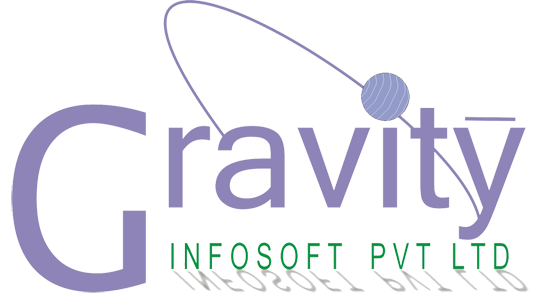School,College Management Software
School and college management software plays a crucial role in modernizing and streamlining the operations of educational institutions. From administrative functions and academic management to communication tools and financial management, these software solutions offer comprehensive features that enhance efficiency, data management, communication, and security.
The development of such software, however, is not without its challenges. Understanding the diverse needs of different institutions, ensuring integration with existing systems, addressing data security concerns, and providing user training and support are critical factors that must be addressed. The development process itself involves a meticulous approach, from requirement analysis and design to development, testing, deployment, and maintenance.
Choosing the right software development partner is essential for the success of the project. Institutions must consider the partner’s experience, expertise, customization capabilities, support and training services, and cost considerations to ensure they receive a solution that meets their specific needs.
Looking ahead, future trends in school and college management software, such as AI and machine learning integration, mobile-first solutions, cloud-based services, and a greater focus on data analytics, will continue to drive innovation and improvement. These trends will enable institutions to leverage cutting-edge technologies to provide personalized learning experiences, enhance decision-making, and ensure scalable and flexible solutions.

Administrative Functions:
Student Information System (SIS): This system acts as a centralized repository for all student-related data. It includes personal information, academic records, attendance, disciplinary records, and more. Having all this information in one place makes it easier for administrators to access and manage student data.
Staff Management: Effective staff management involves maintaining records of all staff members, including personal details, qualifications, employment history, and performance reviews. Automated payroll systems ensure accurate and timely salary disbursement.
Timetable Management: Creating and managing timetables is a complex task that involves coordinating the availability of teachers, classrooms, and other resources. Timetable management tools automate this process, reducing the likelihood of scheduling conflicts and ensuring optimal use of resources.
Academic Management:
Curriculum Management: This feature helps in planning, implementing, and evaluating the curriculum. It includes tools for mapping out the curriculum, aligning it with educational standards, and tracking progress over time.
Gradebook and Report Cards: Automated gradebook systems allow teachers to enter grades electronically, which can then be accessed by students and parents in real-time. This transparency helps in keeping everyone informed about academic progress.
Assessment and Examination Management: Tools for managing assessments and examinations streamline the entire process, from creating exam schedules to administering tests and publishing results. Online assessment tools also facilitate remote learning environments.
Communication Tools:
Parent-Teacher Communication: Effective communication between parents and teachers is crucial for student success. These tools allow for regular updates, virtual meetings, and direct messaging, ensuring that parents are always informed about their child’s progress.
Student Portal: A personalized portal for students provides access to a variety of resources, including assignments, grades, schedules, and school announcements. This central hub ensures that students have all the information they need at their fingertips.
Notifications and Alerts: Automated notifications keep everyone informed about important events and deadlines. Whether it’s an upcoming exam, a fee payment reminder, or a school event, these alerts ensure that no one misses out on important information.
Financial Management:
Fee Management: Handling fee collections can be a daunting task, but automated systems simplify the process by generating invoices, tracking payments, and sending reminders for due payments. This ensures timely collection and reduces the burden on administrative staff.
Budgeting and Accounting: Managing the financial health of an institution requires accurate budgeting and accounting tools. These tools help in tracking income and expenses, generating financial reports, and ensuring compliance with financial regulations.
Inventory Management: Schools and colleges have a variety of assets and resources that need to be managed efficiently. Inventory management tools track the usage and maintenance of these resources, ensuring they are always available when needed.
Library Management:
Cataloging and Circulation: Digital cataloging systems make it easy to manage library resources. These systems track the borrowing and returning of books, ensuring that library operations run smoothly.
Library Inventory: Real-time updates on available resources, overdue items, and reservation requests help in maintaining an organized and efficient library.
Attendance Tracking:
Automated Attendance: Digital attendance systems record student and staff attendance in real-time. This not only reduces the administrative burden but also provides accurate attendance data for analysis.
Attendance Reports: Detailed attendance reports help in identifying patterns and trends. These reports can be used to address attendance issues and ensure compliance with educational regulations.
Examination Management:
Exam Scheduling: Automated scheduling tools ensure that exams are scheduled efficiently, with proper allocation of resources. This reduces the likelihood of conflicts and ensures a smooth examination process.
Result Processing: Automated grading and result generation tools streamline the process of evaluating exams and publishing results. This ensures timely feedback for students and reduces the workload for teachers.
In-Depth Analysis of Benefits
Enhanced Efficiency:
Streamlined Processes: Automation of routine tasks such as attendance tracking, fee collection, and report generation reduces manual effort and minimizes errors. This frees up staff to focus on more strategic activities, such as improving the quality of education.
Time Savings: Automated systems process tasks faster than manual methods, resulting in significant time savings. For example, generating report cards electronically is much quicker than preparing them manually.
Better Data Management:
Centralized Database: A unified database ensures that all institutional data is stored in one place. This makes it easier to access and manage data, reducing the time spent searching for information.
Data Accuracy: Automated systems reduce the chances of data duplication and errors, ensuring that the information is accurate and reliable. This is crucial for making informed decisions.
Improved Communication:
Real-Time Updates: Instant communication tools ensure that important information is conveyed to students, parents, and staff without delay. This is especially important for urgent updates, such as changes in exam schedules or emergency announcements.
Engagement: Effective communication fosters a supportive learning environment. Regular updates and direct communication channels ensure that everyone is engaged and informed about what is happening in the institution.
Cost Savings:
Resource Optimization: Efficient use of resources, such as classrooms, library books, and staff time, reduces operational costs. For example, automated scheduling ensures that classrooms are used optimally, reducing the need for additional space.
Reduced Paperwork: Digital processes minimize the need for paper-based documentation, saving costs on supplies and storage. This also contributes to environmental sustainability.
Enhanced Security:
Data Protection: Robust security measures protect sensitive student and staff information from unauthorized access. This is crucial for maintaining confidentiality and compliance with data protection regulations.
Access Control: Role-based access control ensures that only authorized personnel can access specific data. This reduces the risk of data breaches and ensures that information is used appropriately.
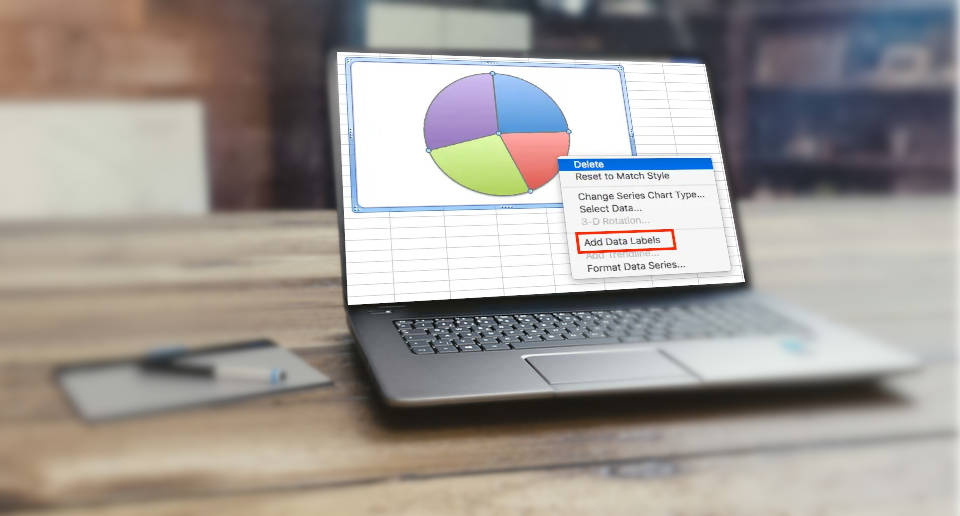


Addressing Development Challenges
Understanding Diverse Needs:
Customization: Different institutions have unique requirements, necessitating customizable solutions. Developers need to work closely with stakeholders to understand these needs and tailor the software accordingly.
Stakeholder Input: Involving teachers, administrators, and students in the development process ensures that the software meets their needs. This collaborative approach leads to better acceptance and utilization of the software.
Integration with Existing Systems:
Legacy Systems: Many institutions have existing software and hardware systems that need to be integrated with the new software. Ensuring compatibility and seamless integration is crucial for a smooth transition.
Data Migration: Migrating data from old systems to the new software can be challenging. Developers need to ensure that this process is handled carefully to avoid data loss and ensure accuracy.
Data Security Concerns:
Regulatory Compliance: Adhering to data protection regulations and standards is crucial for ensuring compliance and protecting sensitive information. Developers need to be aware of these regulations and implement appropriate security measures.
Cybersecurity: Implementing robust security measures, such as encryption, firewalls, and intrusion detection systems, helps in preventing data breaches and cyber-attacks.
User Training and Support:
Training Programs: Providing comprehensive training for staff and students is essential for effective use of the software. Training programs should be designed to cover all aspects of the software and address any potential issues.
Technical Support: Offering ongoing support ensures that any technical issues are resolved quickly, minimizing disruption to operations. This support can be provided through help desks, online resources, and on-site assistance.
Detailed Development Process
Requirement Analysis:
Needs Assessment: Conducting a thorough needs assessment helps in identifying the specific challenges and requirements of the institution. This involves gathering input from various stakeholders, including administrators, teachers, students, and parents.
Feature Prioritization: Once the needs are identified, it is important to prioritize the features and functionalities required. This helps in focusing on the most critical aspects and ensuring that the software meets the key requirements.
Design and Prototyping:
User Interface Design: Creating intuitive and user-friendly interfaces is crucial for ensuring that the software is easy to use. This involves designing interfaces
results. Implementing mobile-specific strategies such as mobile ads, location-based marketing, and mobile app marketing allows businesses to target users on the go and tap into the growing mobile user base.
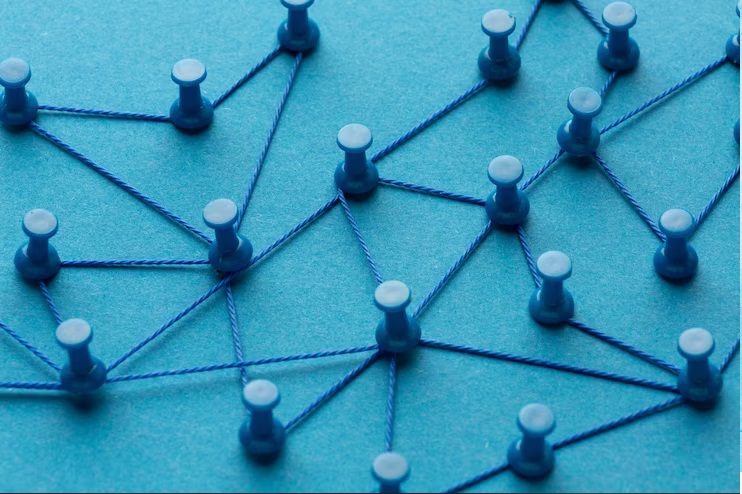
school and college management software is a vital investment for educational institutions seeking to improve their operations and provide a better learning environment. By embracing these technological advancements, institutions can stay ahead in the rapidly evolving educational landscape, ensuring they meet the needs of students, teachers, and administrators effectively.