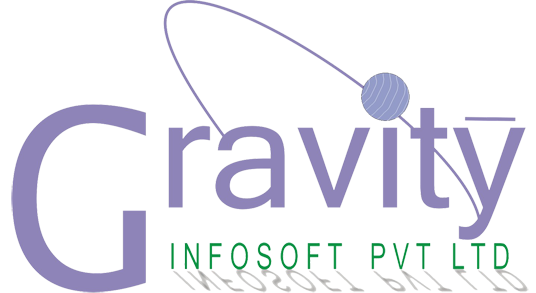CRM software development
Customer Relationship Management (CRM) software is a cornerstone of modern business strategy. It plays a critical role in managing interactions with current and potential customers, streamlining processes, and improving profitability. This article delves into the details of CRM software development, exploring its significance, key features, benefits, technologies involved, and the stages of the development process.
Importance of CRM Software
CRM software is vital for businesses of all sizes. It helps companies organize and access customer data, streamline communication, and enhance customer satisfaction. By providing a centralized platform for managing customer interactions, CRM software enables businesses to build stronger relationships, improve customer retention, and drive sales growth.

Evolution of CRM Software
The journey of CRM software development began in the early 1980s with simple contact management systems. Over the years, these systems have evolved into sophisticated platforms integrating various functions such as sales, marketing, customer service, and analytics. The advent of cloud computing, mobile technology, and artificial intelligence has further transformed CRM software, making it more accessible, scalable, and intelligent.
Key Features of CRM Software
Contact Management
Contact management is the core feature of any CRM system. It allows businesses to store and manage customer information such as names, addresses, phone numbers, email addresses, and social media profiles. Advanced CRM systems also track interactions, purchase history, and customer preferences, providing a comprehensive view of each customer.
Sales Automation
Sales automation streamlines the sales process by automating repetitive tasks such as lead generation, follow-ups, and data entry. This feature helps sales teams focus on high-value activities like building relationships and closing deals. Key components of sales automation include lead scoring, opportunity management, and sales forecasting.
Marketing Automation
Marketing automation tools within a CRM system help businesses execute and track marketing campaigns. Features such as email marketing, social media management, and campaign analytics enable businesses to reach their target audience effectively and measure the success of their marketing efforts.
Customer Service and Support
CRM software enhances customer service by providing tools for case management, ticketing, and knowledge base management. These features enable businesses to resolve customer issues quickly and efficiently, improving customer satisfaction and loyalty. Integration with communication channels like phone, email, and chat ensures seamless customer support.
Reporting and Analytics
Reporting and analytics tools provide valuable insights into customer behavior, sales performance, and marketing effectiveness. CRM software generates detailed reports and dashboards, helping businesses track key metrics, identify trends, and make data-driven decisions. Advanced analytics capabilities, such as predictive analytics and sentiment analysis, further enhance business intelligence.
Workflow Automation
Workflow automation streamlines business processes by automating routine tasks and standardizing workflows. This feature reduces manual effort, minimizes errors, and ensures consistency across the organization. Examples of workflow automation include approval processes, task assignments, and notifications.
Mobile Access
Mobile access is essential for modern CRM systems, allowing sales and support teams to access customer information and manage tasks on the go. Mobile-friendly CRM applications provide real-time updates, ensuring that team members can stay connected and productive regardless of their location.
Benefits of CRM Software
Enhanced Customer Relationships
CRM software helps businesses build stronger relationships with their customers by providing a 360-degree view of customer interactions. This comprehensive understanding enables businesses to deliver personalized experiences, anticipate customer needs, and proactively address issues, leading to increased customer satisfaction and loyalty.
Improved Sales Performance
CRM software enhances sales performance by streamlining sales processes, improving lead management, and providing actionable insights. Sales teams can prioritize high-value opportunities, track progress, and forecast sales accurately. Automation features reduce administrative tasks, allowing sales representatives to focus on closing deals.
Effective Marketing Campaigns
CRM software enables businesses to execute targeted marketing campaigns and measure their effectiveness. By segmenting customers based on various criteria, businesses can deliver personalized messages and offers that resonate with their audience. Marketing automation tools streamline campaign execution, while analytics provide insights into campaign performance and ROI.
Better Customer Service
CRM software improves customer service by providing a centralized platform for managing customer inquiries and issues. Case management tools help support teams track and resolve issues efficiently, while knowledge base management enables self-service options for customers. Integration with communication channels ensures that customer interactions are seamless and consistent.
Increased Efficiency and Productivity
CRM software increases efficiency and productivity by automating routine tasks and standardizing workflows. This automation reduces manual effort, minimizes errors, and ensures that business processes are consistent and efficient. Teams can focus on high-value activities, leading to better outcomes and increased productivity.
Data-Driven Decision Making
CRM software provides valuable insights through advanced reporting and analytics tools. Businesses can track key metrics, identify trends, and make data-driven decisions that drive growth. Predictive analytics and sentiment analysis further enhance decision-making by providing deeper insights into customer behavior and preferences.
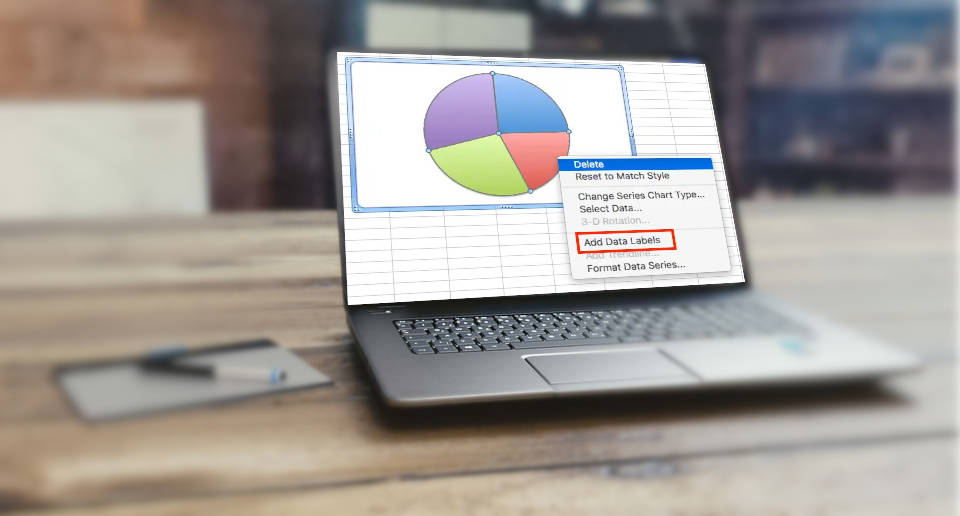


Technologies Used in CRM Software Development
Cloud Computing
Cloud computing has revolutionized CRM software development by providing scalable and flexible solutions. Cloud-based CRM systems offer several advantages, including reduced upfront costs, easy scalability, and remote access. Businesses can deploy CRM software quickly and scale it as needed, ensuring that it meets their evolving needs.
Artificial Intelligence (AI) and Machine Learning (ML)
AI and ML are transforming CRM software by enabling advanced analytics, automation, and personalization. AI-powered features such as chatbots, predictive analytics, and sentiment analysis enhance customer interactions and provide valuable insights. ML algorithms continuously learn from data, improving the accuracy and effectiveness of CRM solutions over time.
Mobile Technology
Mobile technology is essential for modern CRM systems, enabling sales and support teams to access customer information and manage tasks on the go. Mobile-friendly CRM applications provide real-time updates and ensure that team members can stay connected and productive regardless of their location.
Integration with Third-Party Applications
Integration with third-party applications enhances the functionality of CRM software by providing seamless data flow between different systems. Common integrations include email marketing tools, social media platforms, ERP systems, and customer support software. These integrations enable businesses to automate cross-functional workflows and gain a holistic view of customer interactions.
Natural Language Processing (NLP)
NLP is a branch of AI that deals with the interaction between computers and human language. In CRM software, NLP is used for sentiment analysis, chatbots, and voice recognition. NLP enhances the software’s ability to understand and process human language, making it more efficient and user-friendly.
Steps in Developing CRM Software
Requirement Analysis
The first step in developing CRM software is to conduct a thorough requirement analysis. This involves understanding the business needs, identifying key features and functionalities, and defining the project scope. Stakeholders such as sales representatives, marketing teams, and customer support agents should be involved in this phase to ensure that the software meets the organization’s needs.
Design and Prototyping
Once the requirements are gathered, the next step is to design the software’s architecture and create prototypes. This involves creating wireframes and mockups to visualize the user interface and user experience. Prototyping allows for early testing and feedback, ensuring that the final product meets user expectations.
Development and Coding
The development phase involves writing the actual code for the software. This includes front-end development, which focuses on the user interface, and back-end development, which handles the server-side logic and database management. Agile development methodologies are often used in this phase to ensure iterative development and continuous feedback.
Testing and Quality Assurance
Thorough testing is essential to ensure that the software functions as intended and is free of bugs. This includes unit testing, integration testing, and user acceptance testing. Quality assurance processes are implemented to ensure that the software meets the highest standards of performance, security, and usability.
Deployment and Implementation
Once the software has passed all testing phases, it is ready for deployment. This involves installing the software on the organization’s servers or deploying it to the cloud. Implementation also includes configuring the software to meet the organization’s specific needs and integrating it with existing business systems.
Training and Support
After deployment, it is essential to provide training and support to ensure that users can effectively use the software. This includes conducting training sessions, providing user manuals, and offering ongoing technical support. Effective training and support ensure a smooth transition and maximize the software’s benefits.
Maintenance and Updates
CRM software requires ongoing maintenance and updates to ensure that it remains effective and up-to-date. This includes fixing bugs, adding new features, and ensuring compatibility with new technologies. Regular maintenance and updates ensure that the software continues to meet the organization’s evolving needs.
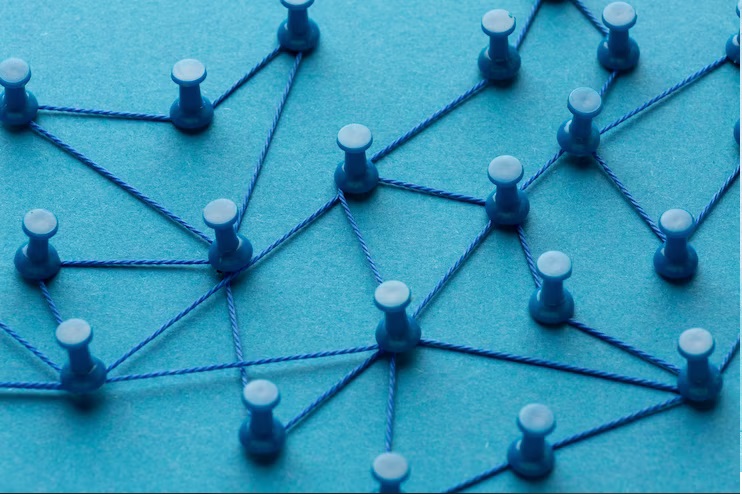
CRM software development is a dynamic and evolving field that plays a crucial role in modern business strategies. By leveraging advanced technologies such as AI, cloud computing, and NLP, CRM software can significantly enhance customer relationships, sales performance, and overall business efficiency. Understanding the key features, benefits, and development process of CRM software is essential for organizations looking to stay competitive in the market.